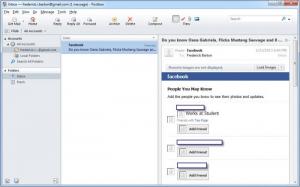Postbox
6.1.18
Size: 16.6 MB
Downloads: 4377
Platform: Windows 8/7/Vista/XP
Instead of making it easier to organize messages, certain email clients fill up your screen with menus and options. A large number of interesting features are useless if you look at the interface and you don't know where to begin. If you seek a more comfortable solution, Postbox may be the answer you are looking for. On the surface, it looks like a user friendly mail client, but underneath its modern and elegant interface, you can find a series of smart features for categorizing and sorting messages, marking and filtering them and much more. Their purpose is to make email management faster and easier.
Although the software is not free, its trial version will not remind you, in any way, that you are evaluating a product. There are no adds, nag screens or locked functions to encounter. You can enjoy its full capabilities until the evaluation period expires. Installing Postbox is a simple procedure. You can opt for a standard or custom installation and you will not have any difficulties, regardless of your choice.
If you have other email clients installed on your computer, a wizard will help you import your account settings, contacts and other elements to Postbox, when you run it for the first time. Email accounts are displayed in a tree structure, on the left side of the user interface, along with their folders, and you can place your accounts in separate groups. To say that you can set up new accounts manually wouldn't be very accurate. Of course, you can insert the necessary information in the appropriate input fields, but all you really need to do is type in your email address and password and the software will do the rest. Everything, from server names to ports, will be inserted automatically.
Like other mail clients, Postbox allows you to create new folders, send one or more messages to one of the folders, mark them as junk, read, unread and so on. If you receive an important message but you don't have time to respond or process the information, you can add the message to a To-Do list, which can be accessed in a different section, on the same interface. You can access other sections as well, if you want to view attachments or pictures, without opening your email messages. Moreover, when you compose a new message, you can bring up a list of contacts on the same window, as well as a list of attachments and pictures from your received messages.
The application's smart functionality does not stop here. It includes many more features, which can make your life much easier. The software can link you to a person's profile page on Facebok, Twitter, Linkedin and Gravatar, it allows you to update your status and it automatically imports profile pictures. When you reply to a message, Postbox will organize and separate the previous messages and it will assign profile pictures to individual messages. Furthermore, messages are grouped together, to form a conversation history. Another useful feature is the possibility of inserting Dropbox links. Obviously, a link can be copied and pasted in any application, but with Postbox, you just need to click and drag your files from your Dropbox folder to your message.
Pros
Postbox includes a good number of interesting features, which allow you to sort and organize your email messages in a comfortable and efficient manner. You can view a conversation history, send messages to a To-Do list or place them in any other folder. The software allows you to view attachments and images separately, without opening your messages. You can associate Postbox with multiple email accounts and the best part is that all the configurations are made automatically, if you provide your address and password.
Cons
There are no issues to mention. A modern design, well organized options and smart features are just a few examples of what Postbox has to offer. It will change the way you manage your email messages.
Postbox
6.1.18
Download
Postbox Awards

Postbox Editor’s Review Rating
Postbox has been reviewed by Frederick Barton on 25 Jan 2013. Based on the user interface, features and complexity, Findmysoft has rated Postbox 5 out of 5 stars, naming it Essential